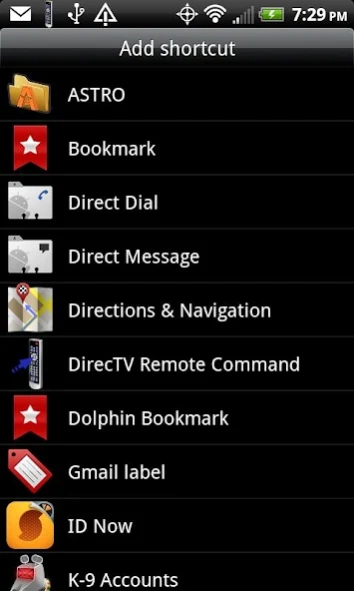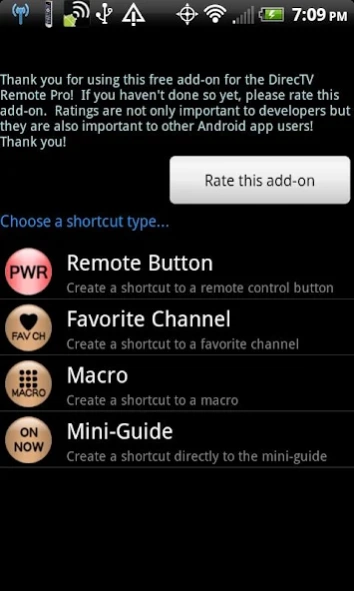Remote+ Shortcut Addon 2.0.0
Free Version
Publisher Description
Remote+ Shortcut Addon - Exclusive add-on for the most comprehensive DirecTV remote for Android!
EXCLUSIVE and FREE add-on for the DirecTV Remote+ Pro only from Cognitial Mobile!
** ATTENTION **
This app is an ADD-ON for DirecTV Remote+ Pro from Cognitial Mobile. Be sure to get the other app installed and working before attempting to use this app. You can create shortcuts or widgets using only the "free" version but they will only function if you have purchased and installed the "pro" version. This allows you to somewhat test the feature before purchasing the Pro version.
This add-on app is used to create shortcuts/widgets for remote buttons, favorites, macros and even a direct link to the Mini-Guide on your home screen.
*****
If you like this app, please rate it! I'll continue to update and improve this app whether you rate it or not but great ratings make me feel all warm and fuzzy!
If you have problems or requests please contact me through email as it is very difficult to properly respond in the comments section.
*****
** REQUIREMENTS **
1) Working installation of DirecTV Remote+ Pro * from Cognitial Mobile (see more by Cognitial Mobile below)
2) An SD card (removable or non-removable) must be installed so that this add-on can retrieve your DirecTV Remote app settings
* This add-on app will still allow you to create shortcuts even if only the free version is installed but please note that they only function if the PRO version is installed.
** USAGE **
Open the app then create whichever shortcuts/widgets you would like to have on your home screen. Alternatively you can also add the shortcuts/widgets by long-pressing on a spot on your home screen then choose to add a shortcut or widget (varies by device and Android version). Look for the DirecTV Remote+ Shortcut Add-on icon.
** ALTERNATE USAGE **
This add-on app can also be used in conjunction with other apps such as Tasker (using a shortcut plugin) to automate repetitive tasks!
** IMPORTANT **
If you decide to specify the destination receiver for the shortcut (as opposed to 'whichever was used last') then it is strongly recommended that you use static IP addresses or DHCP Reservation. Since you are allowed to change receiver names in the Pro version, specified destinations are based on the receiver's IP address, not its name. The support site has more information on how to set your receivers to do this. If the receivers are not using static or reserved addresses then the shortcuts with specified receivers will need to be recreated if the IP address changes.
** SHORTCUT ICONS **
Custom images can be used for the shortcuts that this add-on creates. See website FAQ for more information.
--------------
DirecTV, Remote, Direct, TV, Satellite, Add-on
--------------
About Remote+ Shortcut Addon
Remote+ Shortcut Addon is a free app for Android published in the Recreation list of apps, part of Home & Hobby.
The company that develops Remote+ Shortcut Addon is Cognitial Mobile. The latest version released by its developer is 2.0.0. This app was rated by 1 users of our site and has an average rating of 4.0.
To install Remote+ Shortcut Addon on your Android device, just click the green Continue To App button above to start the installation process. The app is listed on our website since 2014-09-15 and was downloaded 3 times. We have already checked if the download link is safe, however for your own protection we recommend that you scan the downloaded app with your antivirus. Your antivirus may detect the Remote+ Shortcut Addon as malware as malware if the download link to com.cognitial.dtvshortcuts is broken.
How to install Remote+ Shortcut Addon on your Android device:
- Click on the Continue To App button on our website. This will redirect you to Google Play.
- Once the Remote+ Shortcut Addon is shown in the Google Play listing of your Android device, you can start its download and installation. Tap on the Install button located below the search bar and to the right of the app icon.
- A pop-up window with the permissions required by Remote+ Shortcut Addon will be shown. Click on Accept to continue the process.
- Remote+ Shortcut Addon will be downloaded onto your device, displaying a progress. Once the download completes, the installation will start and you'll get a notification after the installation is finished.